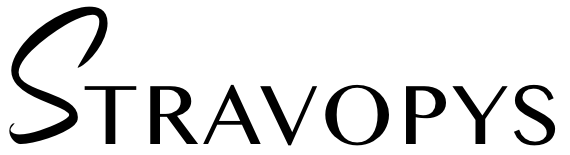In this article, you will learn what a QR code is, what types of QR codes there are, how to provide guests with instant access to an electronic menu, tips for designing QR codes, and how to set up QR codes for marketing campaigns.

QR code (or quick response code, matrix code) is a two-dimensional barcode that can be read by special equipment with a scanner. QR codes have gained popularity with the development of smartphones, with built-in or installed QR code scanners. Their main difference, compared to conventional barcodes, is the ability to encode more information, which allows them to be used in various areas: in official documents, travel tickets, production, technical, and trade operations. The advantages of their use are also noticeable in the restaurant business, where they provide instant access to an electronic menu.
We owe the invention of QR codes to the Japanese Masahiro Haru. This happened in 1994 when he worked at a subsidiary of Toyota called "Denso Wave." The limitations of conventional barcodes did not cover all the needs of tracking vehicle parts, which led to a new method of encoding information.
For most people, a QR code generator is a unique service that accepts input text data and returns a digital code as an image. Through a QR code, you can encode any text, business card, phone number, payment information, wifi password, website link, restaurant menu, order page, etc.
Many QR code generators on the Internet come in different shapes and colors, contain images and have an unusual appearance. You can use any of these services if necessary but do not forget that QR code generation is a black box. Using third-party services can interrupt customer traffic and unwanted actions, such as displaying advertising before opening a digital menu.
To avoid unpredictable results, we recommend using the QR code generator from Stravopys; its use provides a full guarantee of compatibility with our platform. The process is quite simple and takes only a few minutes of your time.
To create a new QR, do the following:
- Open the Stravopys admin panel and find the "QR codes" link in the navigation bar.
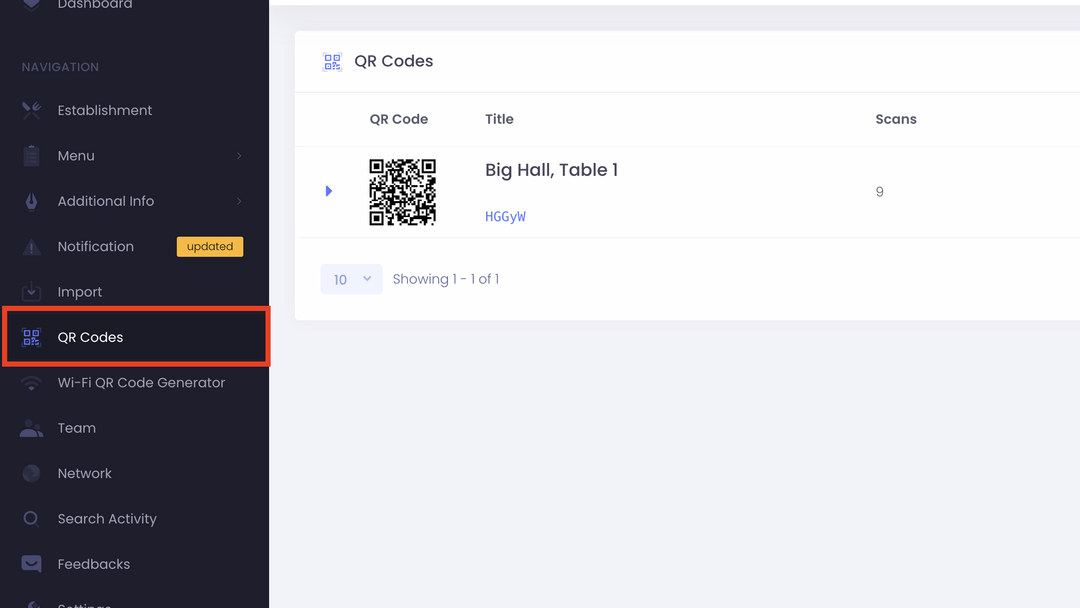
- Click on the "Create QR code" button.

- After the dialog for editing the QR code appears, specify its name, thanks to which it is easy to understand what kind of QR code was created. Names can be repeated, but it is better to create unique and understandable names, for example, "QR code for menu" or "QR code for billboard". Additional fields are required to create unique QR codes for delivery, or for digital menu with customer table number.
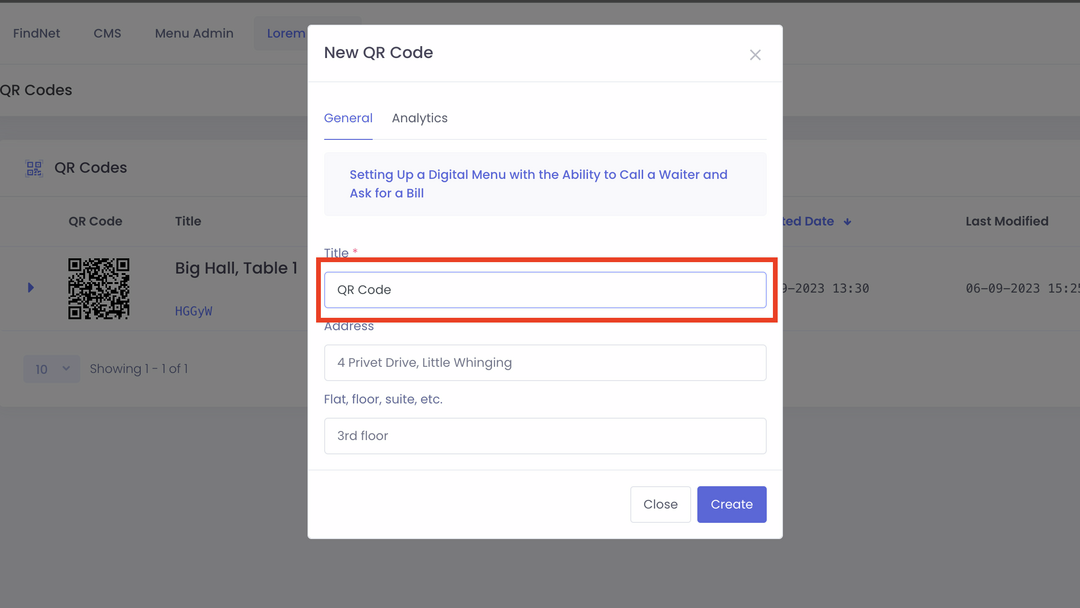
- Click on the "Create" button.
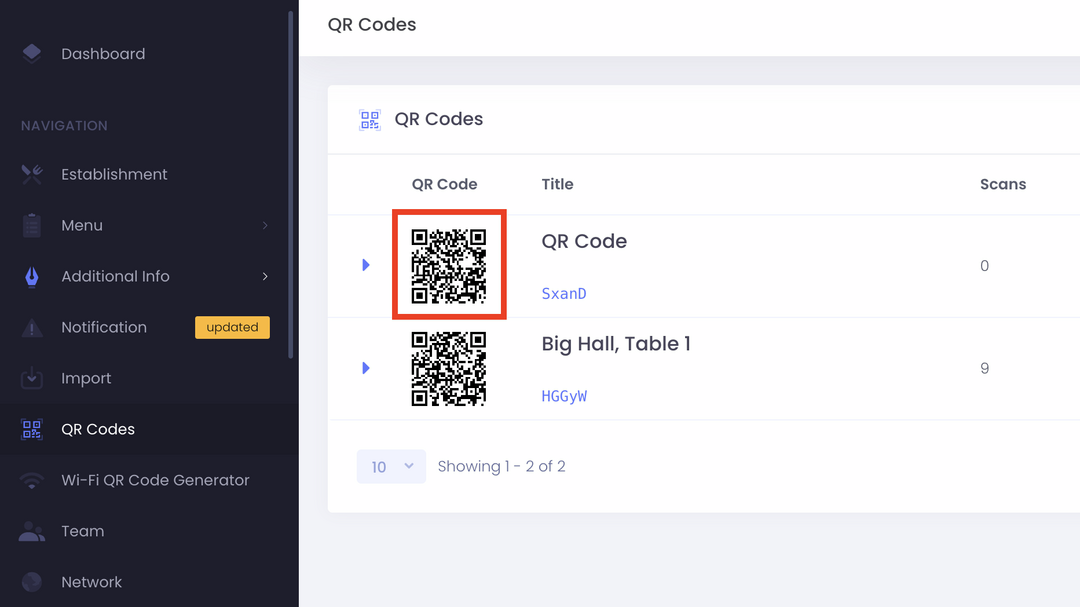
If successfully created, the new QR code will be displayed in the admin panel and available for download. If necessary, you can edit its data and visual appearance.
QR code design
After creating a QR code, you can customize its appearance. To edit the design, click on its image.
The three squares on the outer edge of the QR code are positioning markers, which allow you to scan QR codes from any angle; in addition, they help the scanner determine the size and scale of the QR code, which allows you to correctly interpret the encoded data. In the classic version, each marker consists of three concentric squares: a large outer square (position marker outer style), a smaller middle square, and a small inner square (position marker inner style). In the editor, you can change their appearance by specifying other geometric shapes.
Data module is a small square block used to encode information. Each module can be black or white, corresponding to a binary code (1 or 0). Data modules are the basic building blocks of a QR code, and their arrangement and encoding determine what information can be stored in the code. By changing the field "shape style" you can adjust the display of the data module.
QR codes have a built-in error correction system that allows you to recover data even if part of the modules is damaged.
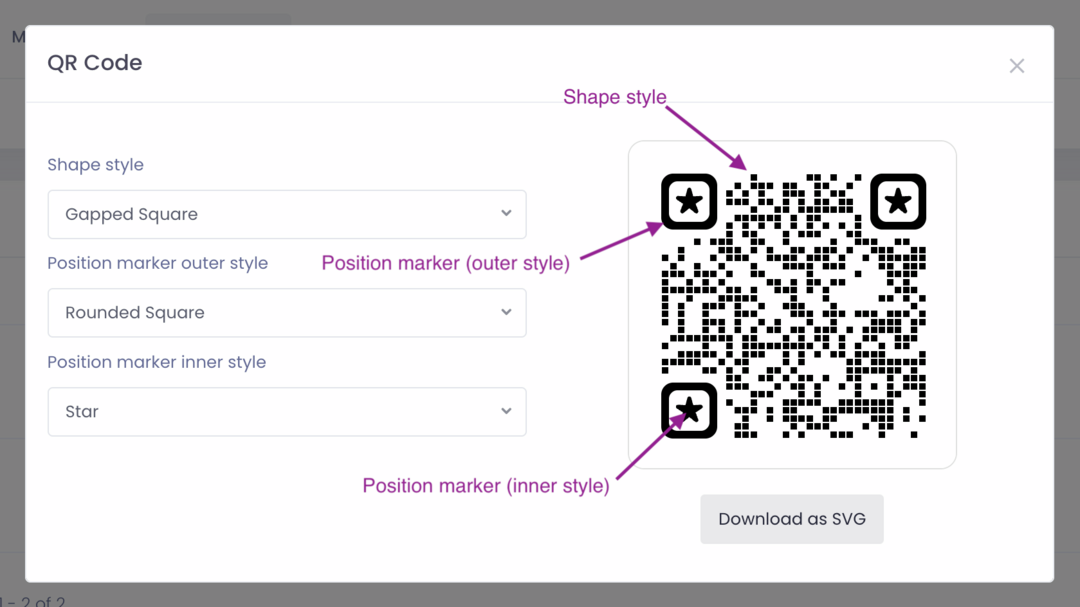
Stravopys QR code generator creates images using vector graphics, allowing you to resize them without losing quality.
Analytics Connection
Stravopys provides the ability to generate a variety of QR codes tailored to specific needs, including integration with tools for collecting, analyzing, and interpreting data. This is especially important when planning advertising campaigns or integrating Google Analytics, Meta Pixel, and other analytics platforms for traffic monitoring
The necessary settings are located in the "Analytics" tab, where you can specify Urchin Tracking Module (UTM) parameters.
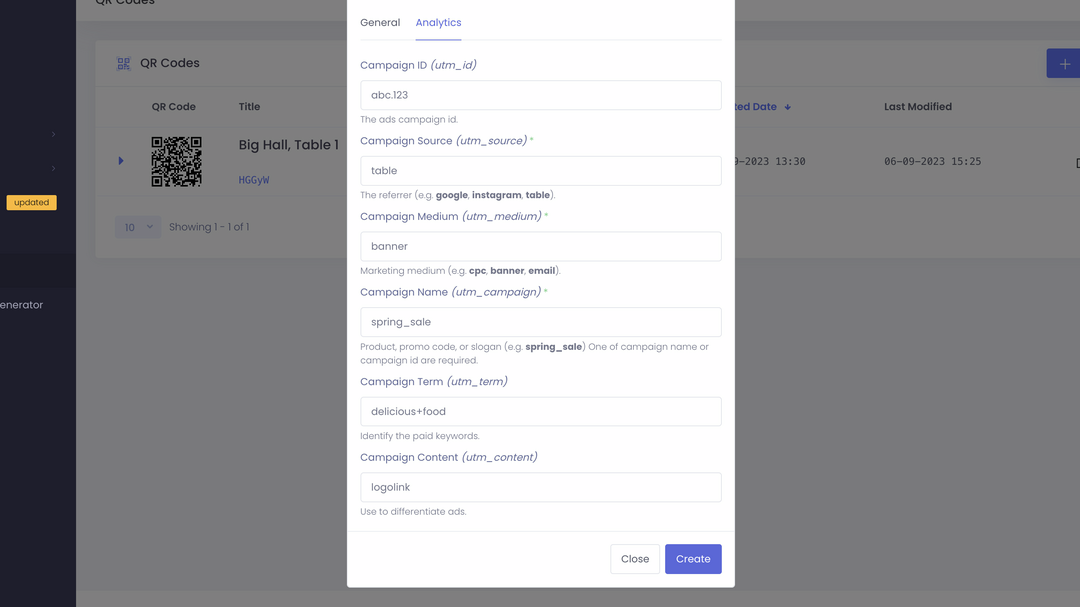
To evaluate the success of online marketing campaigns, marketers use six important URL parameters that allow them to track traffic sources and channels:
- utm_id — serves as a unique identifier for a specific marketing campaign. This is crucial for accurate tracking. Unlike utm_campaign, which can be changed, utm_id remains unchanged, ensuring data integrity over time. It is important to understand that this parameter is created as a unique identifier, so examples often look like alphanumeric strings or numeric values: 234234, s1d988a4sdAlthough there may be more readable values, such as promo-xxxx.
- utm_source — identifies the traffic source, and is a required parameter. Essentially, this parameter tells you which specific website, platform, or source directed visitors to scan the QR code. For example: google, Instagram, billboard, etc.
- utm_medium — determines what type of link was used. This allows you to distinguish, for example, email traffic from traffic from social networks or paid advertising. Marketers use this parameter to analyze the effectiveness of different marketing channels. For example: email (for email traffic), social (for traffic from social networks), cpc (for paid advertising, "cost-per-click"), ppc (for paid advertising, "pay-per-click"), etc.
- utm_campaign — Identifies a specific product promotion or strategic campaign. This helps group traffic from different sources and mediums under a single campaign name. For example: season_sale, christmas_promo, happy_hours, etc. This parameter is important because it provides a clear overview of the effectiveness of various marketing initiatives, allows you to optimize your strategies and allocate resources effectively.
- utm_term — usually used to define keywords, search terms that lead visitors to your e-menu through paid search advertising. Most likely, this parameter is not particularly popular for QR codes, but in specific requirements it can be useful. Example values: delicious food, best restaurant in barcelona, etc.
- utm_content — Identifies what was clicked to take the user to the site, such as a banner ad or a text link. It is often used for A/B testing and content-targeted ads. This parameter allows you to distinguish between different versions of an ad, link, or piece of content that are part of the same campaign. It is typically used to track the performance of different creatives, banner sizes, text variations, or placements. Value devices: banner_on_the_main_street, qr_on_the_geen_wall, personalized_greeting, i.d.
Analytics tools collect this information when users click on a QR code to follow specially created links. This allows marketers to analyze traffic in detail and make informed decisions about marketing strategies. In addition, QR codes make advertising more interactive, call to action and attract the audience.
Tips for designing and using qr codes
Combining creativity, marketing, and modern technology can significantly increase the effectiveness of attracting potential customers. Here are some tips to help you with this:
- Always use QR codes in high resolution and with good contrast.
- Always check the QR code before printing and using it.
- Make sure the QR code works stably and is easy to scan.
- Add a call to action, such as: "scan to open menu."
- Choose a size depending on the distance from which the QR code will be scanned. It should be large enough and easily accessible.
- Place QR codes in places where customers have access to the internet. In basements, access to mobile networks may be limited, so it would be especially appropriate to create a QR code for wifi.
- Use stylized signs, stickers, and coasters with QR codes.
- If you have a paper menu, you can add a QR code that leads to an electronic menu, which can support different languages and have more up-to-date information. QR codes allow you to provide a large amount of information without having to print bulky materials.
- Place a QR code at the restaurant entrance or on the windows so that visitors can view the menu without entering the restaurant.
- Use high-quality materials that meet the conditions for using QR codes, especially if they are located outside the premises.
- QR codes for billboards, posters, or advertising boards in transportation should be large enough to be easily and quickly scanned.
- Use vector file formats for printing without loss of quality, especially for large sizes.