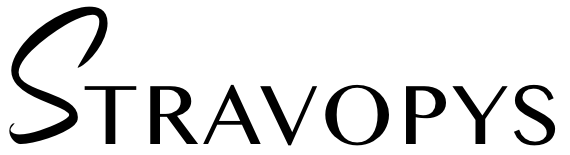Let your customers shape the composition of dishes themselves by choosing the necessary ingredients through a digital menu. Modification of dishes expands opportunities and increases sales. You can use this feature to generate orders for pizza, salads, breakfasts, set meals, etc., as well as a tool for selling additional items.
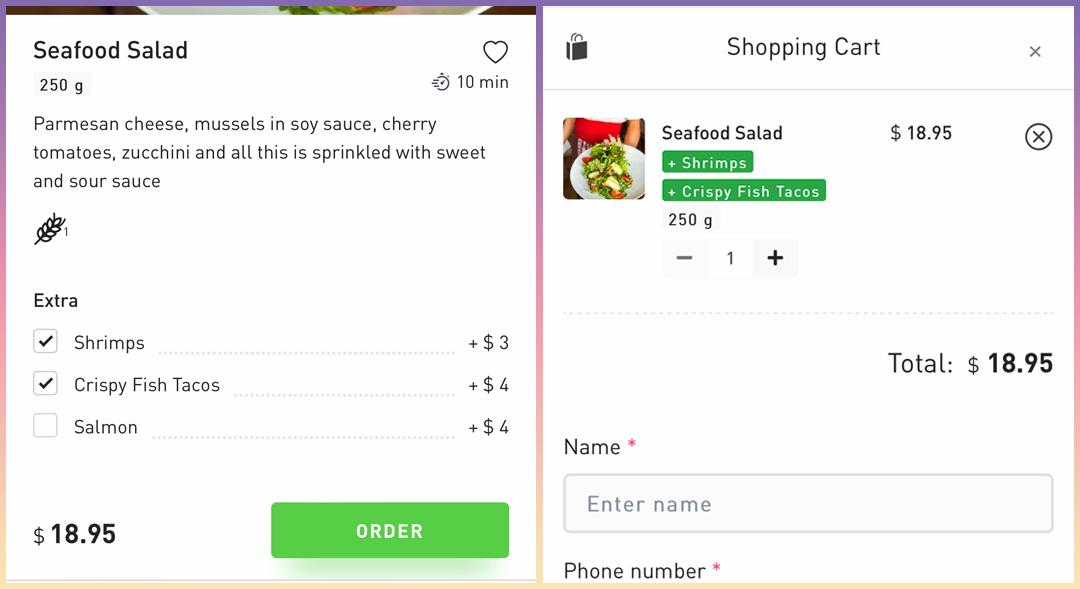
In order to be able to form the composition of a separate menu item for customers, do the following:
- Open the digital menu control panel.
- Find the item you want and open it for editing.
- Go to the "Variations" tab.
- Add a new group, specifying the name and "Addition" type.
- Add the necessary elements, specifying the name and price for each of them.
- Save your changes by clicking the Update button.
- Check the changed element on the client side.
The addition function is an extension of the existing functionality "Variations", but with the ability to select multiple ingredients at the same time.
If necessary, groups of different types can be combined so that the client has the opportunity to choose only one option from the proposed ones simultaneously but at the same time supplement it. A typical example: placing an order for pizza. Customers must select only one size of pizza but supplement it with different fillings.
The ability to modify individual positions gives flexibility. The functionality can be quite diverse. From the formation of the composition of dishes to various promotional offers (promotion example: buying rolls «Green Dragon» you can buy orange juice at half price).