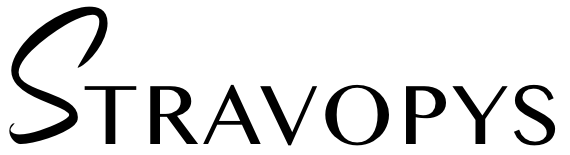Take advantage of the deactivation option if you want to remove some items from the online menu temporarily.
Deactivation allows you to hide e-menu items publicly but leave them in the administration panel. This can be useful when the ingredients are exhausted, the seasonal menu is over, or when the confectioner is on vacation and no one else can cook his signature sweets.
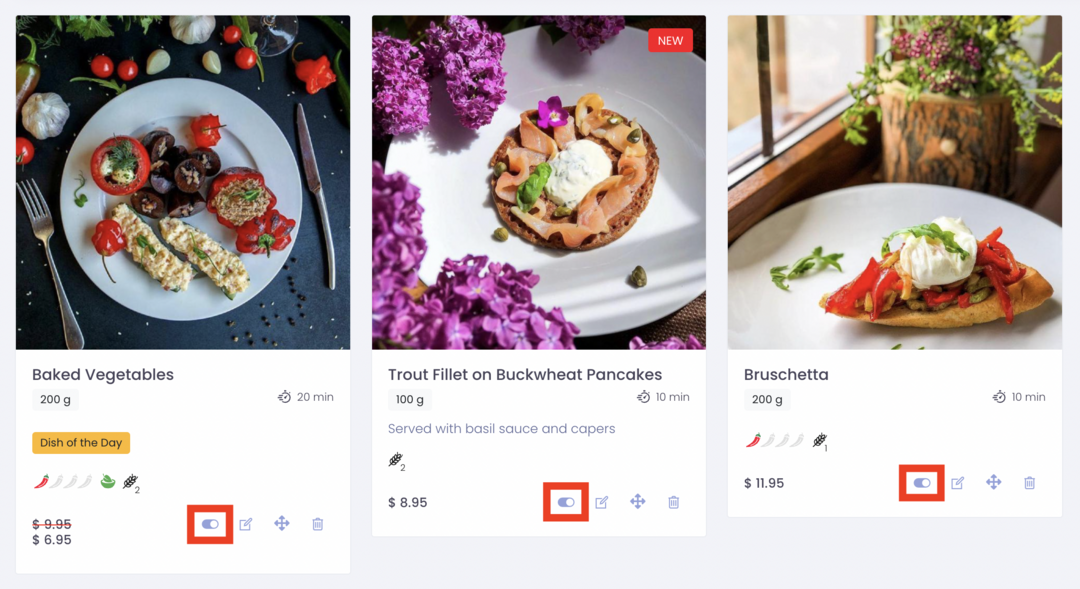
Deactivation is also known as adding meals to the «stop list», archiving, disabling, and hiding positions.
To add a menu item to the «stop list» just press the switch (see image above) to make it inactive.
You can deactivate individual items on the electronic menu and subcategories and categories.