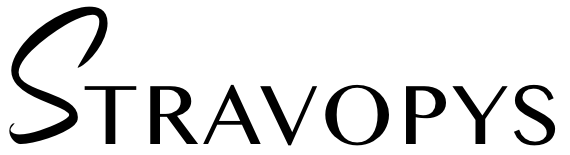You can customize the fields for orders based on your needs. This function will be useful for those for whom the standard fields are not suitable for several reasons. For example, if you want to create an electronic menu for a hotel, where the delivery address is not needed, but instead you want to have a room number. Or you take orders directly at the establishment and instead of the address, you only need to specify the table number. Perhaps you don't need any fields at all, since visitors place orders right next to the checkout window and it will be enough to hear from customers only the order number.

You can change the name of the fields, add hints to them, make them mandatory or optional, and, if necessary, disable them.
The default fields of the order form:
- Name (required, with the placeholder “Enter a name”).
- Phone number (required, with dynamic placeholder depending on the selected country).
- Delivery address (required, with the placeholder “Street, house, apartment, office”).
- Commentary (optional, with a hint “Any special requirements”).
In order to change the field used in the order form, do the following:
- Open the admin panel and click “Order Settings”.
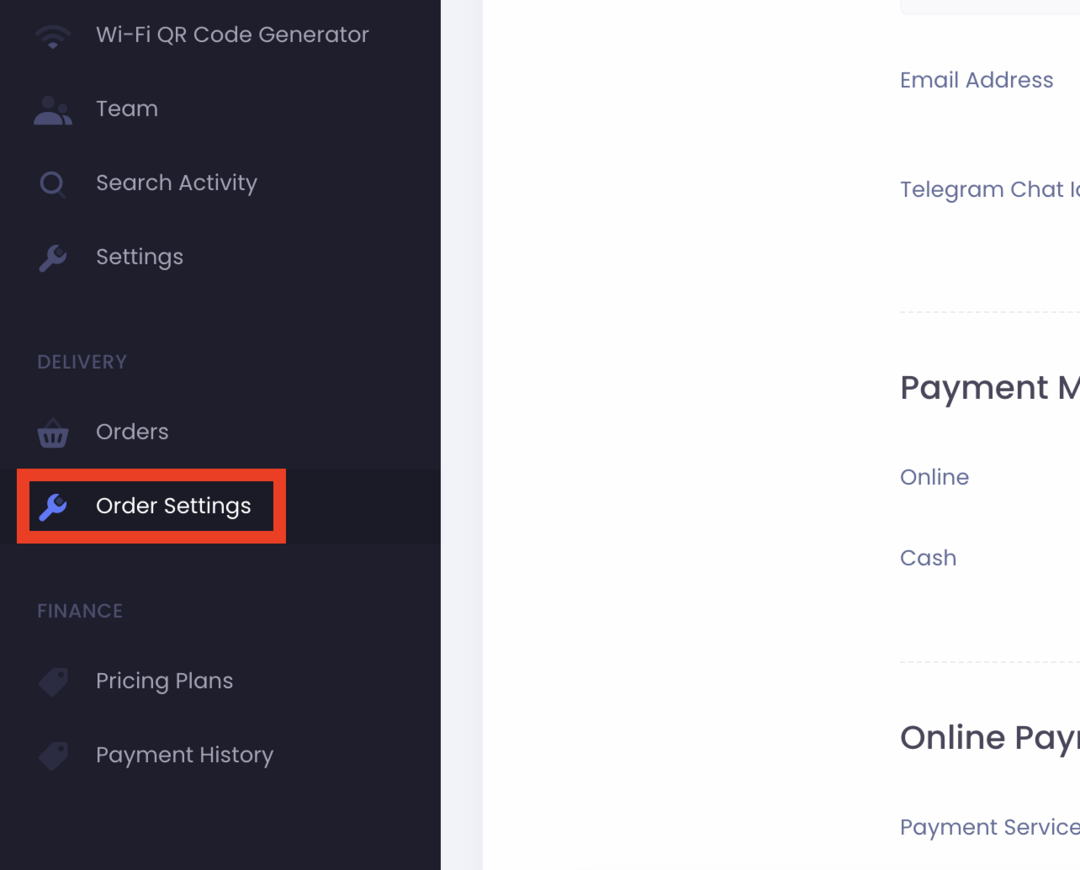
- Find the “Form Fields” section.
- Find the field you want to change, for example, “Address”.
- Click on the “Edit” icon, in the form of an image of a square with a pencil.
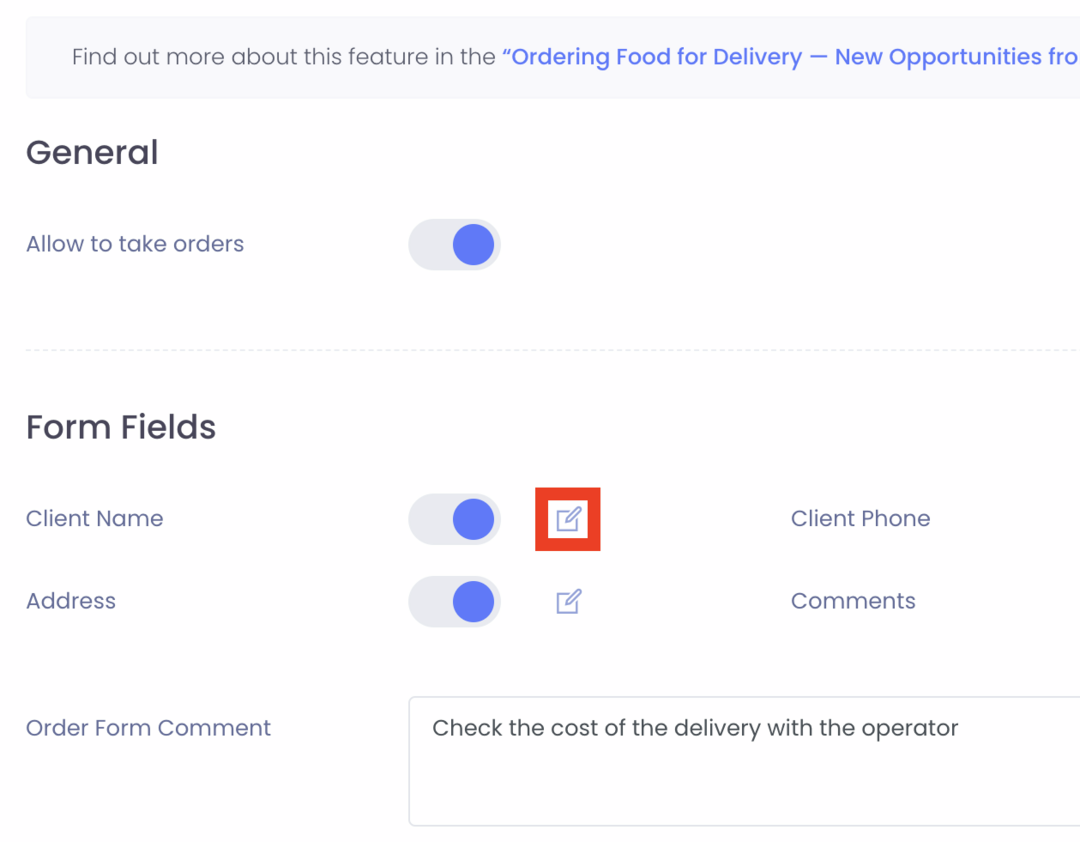
- In the form that opens, specify a new name, a hint, and also select whether the field should be required.
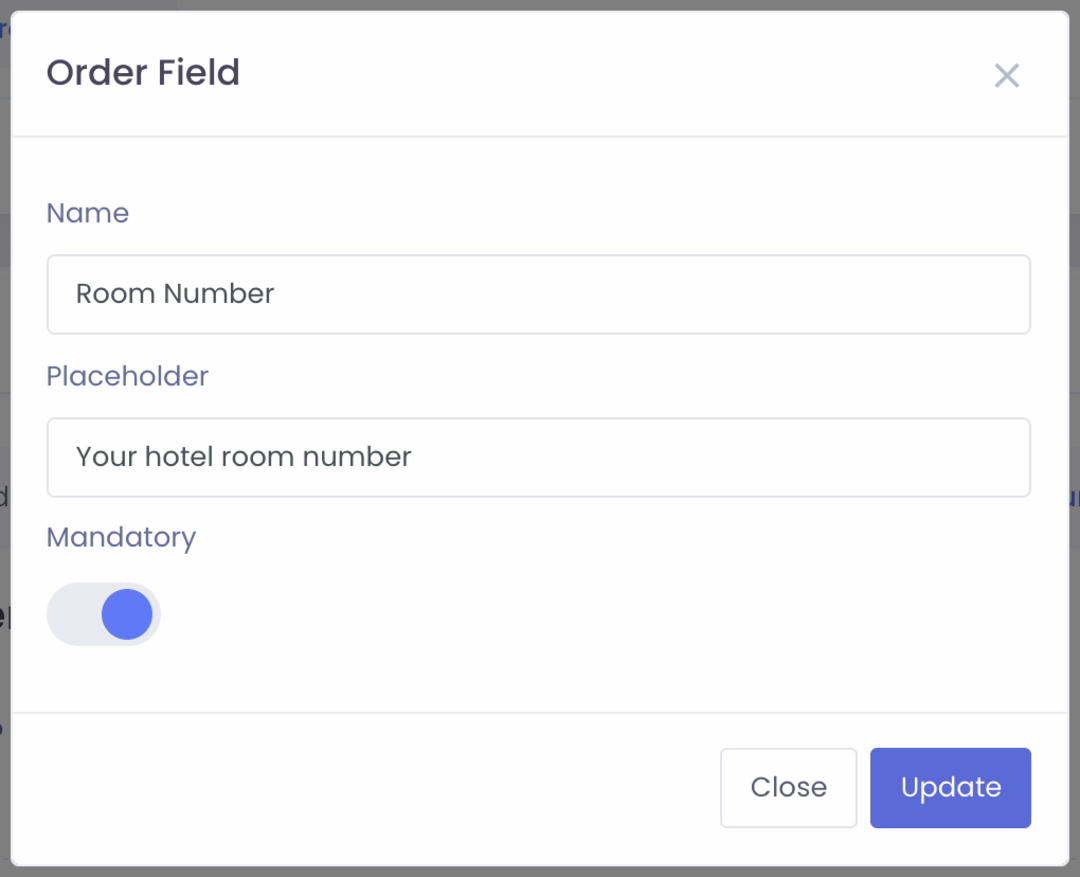
- Save the form.
- The field must be updated, both in the administrative interface and in the client.
- If the field needs to be hidden, switch it to the inactive state.
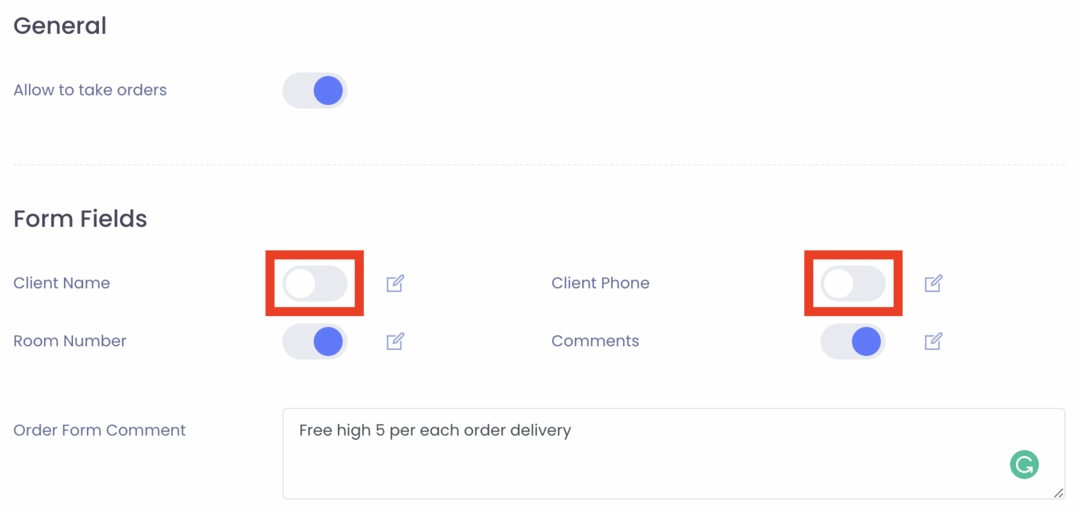
- Open the electronic menu of your establishment to make sure that the form has been updated there as well.
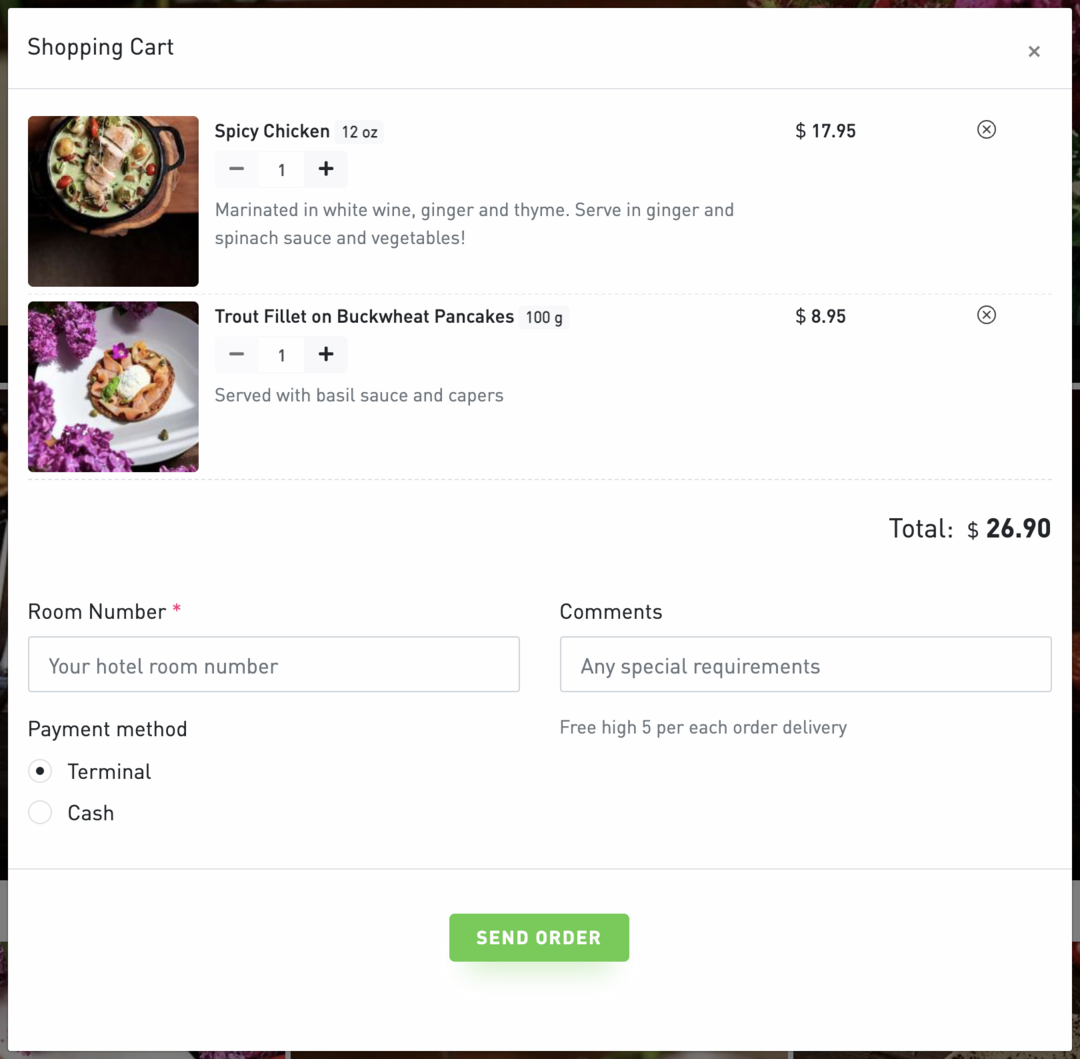
- The field should also be updated for new orders in e-mail and telegram notifications.