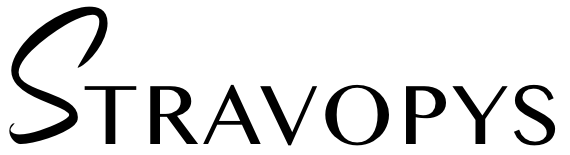You can save time creating an electronic menu by preparing everything you need in a Microsoft Excel spreadsheet.
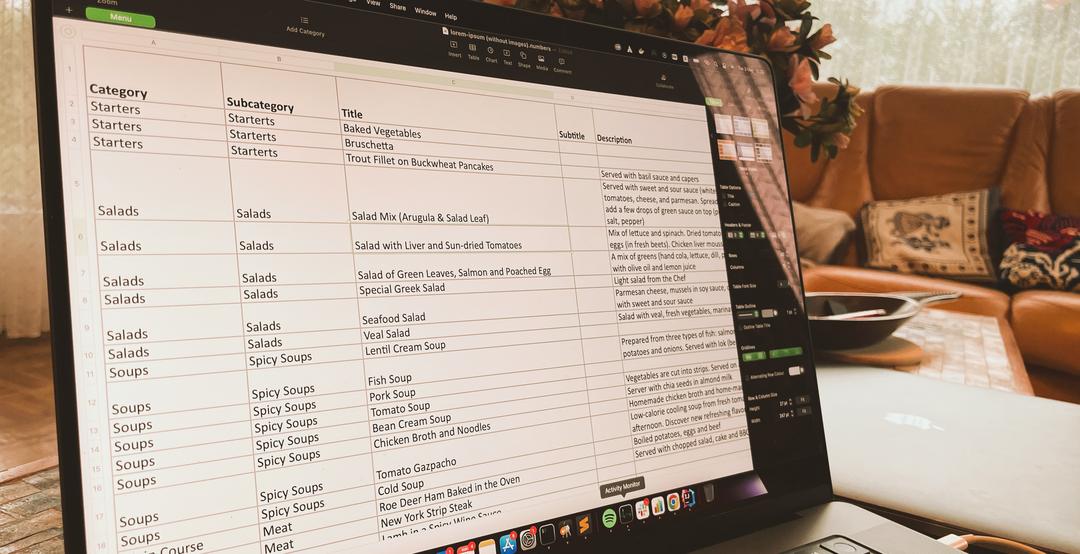
Please do the following steps in order to import menu items:
- Download an example of an electronic menu in XLSX format.
- Open the downloaded file in any spreadsheet editor (Microsoft Excel, Apple Numbers, OpenOffice Calc, etc.)
- Save your changes.
- Open Import in the admin panel.
- Specify the path to the updated file.
- Click Import and wait for the process to finish.
- After the steps have been taken the menu will be imported and available in the admin panel. If necessary, you can create a new file and import additional elements.
- Check on your mobile phone if the qr code menu is imported correctly.