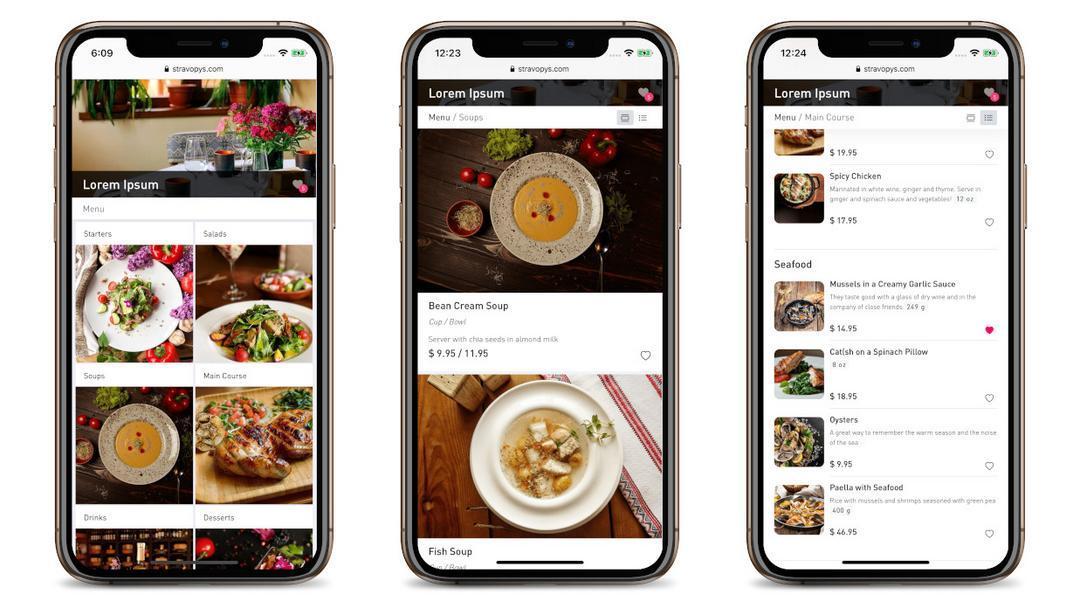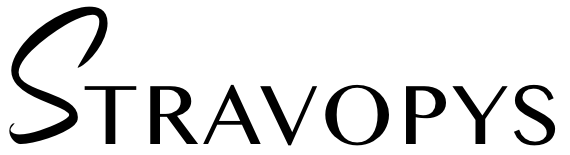בלוג
כיצד ליצור קוד QR לתפריט מסעדה?
במאמר זה תלמדו מהו קוד QR, אילו סוגי קודי QR קיימים, כיצד לספק לאורחים גישה מיידית לתפריט אלקטרוני, טיפים לעיצוב קודי QR וכיצד להגדיר קודי QR לקמפיינים שיווקיים.

הגדרת תפריט דיגיטלי עם היכולת להתקשר למלצר ולבקש חשבון
הוסף את היכולת ללקוחות שלך להתקשר למלצר בלחיצה אחת וללא המתנה מיותרת באמצעות התפריט המקוון של המסעדה, בית הקפה או הבר שלך.
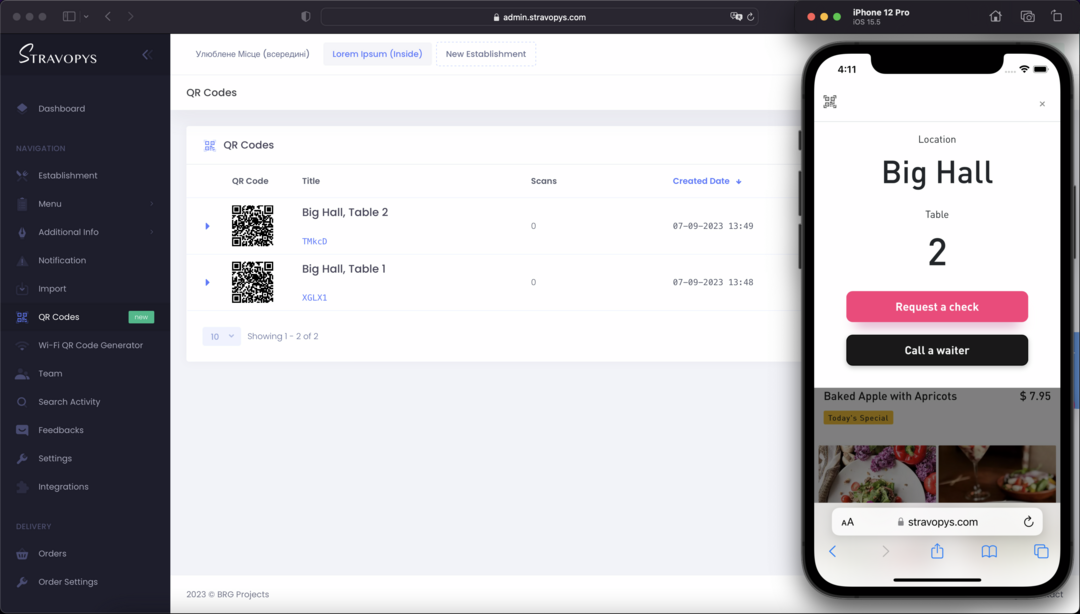
איך יוצרים קוד QR ייחודי לתפריט דיגיטלי עם מספר שולחן של לקוח?
לקוחות מגיעים למוסד שלכם, מתיישבים ליד שולחן, סורקים קוד QR, מתוודעים לתפריט, מזמינים ומשלמים. בכל זמן ובלי לחכות למלצר. מהיר, ברור ונוח. כל זה יכול להיעשות הודות לממשק ההגדרות הגמיש של Stravopys.

השתמש בהודעה כדי ליידע את הלקוחות שלך על אירועים חשובים
הודעה היא דרך נוחה לספר ללקוחות שלך על משהו חשוב שעשוי להיות שווה את תשומת הלב שלהם, ללא קשר למה שהם רוצים להזמין. אתה יכול להשתמש בהתראות כדי ליידע לקוחות על אירועים חשובים, מבצעים מיוחדים, פגישות התנדבות, שעות פתיחה וכו'.

השתמש ב-Stripe עבור תשלומים בתפריט דיגיטלי
במדריך זה תלמדו כיצד לקבל תשלומים מקוונים על ידי חיבור התפריט הדיגיטלי שלכם לחשבון Stripe.
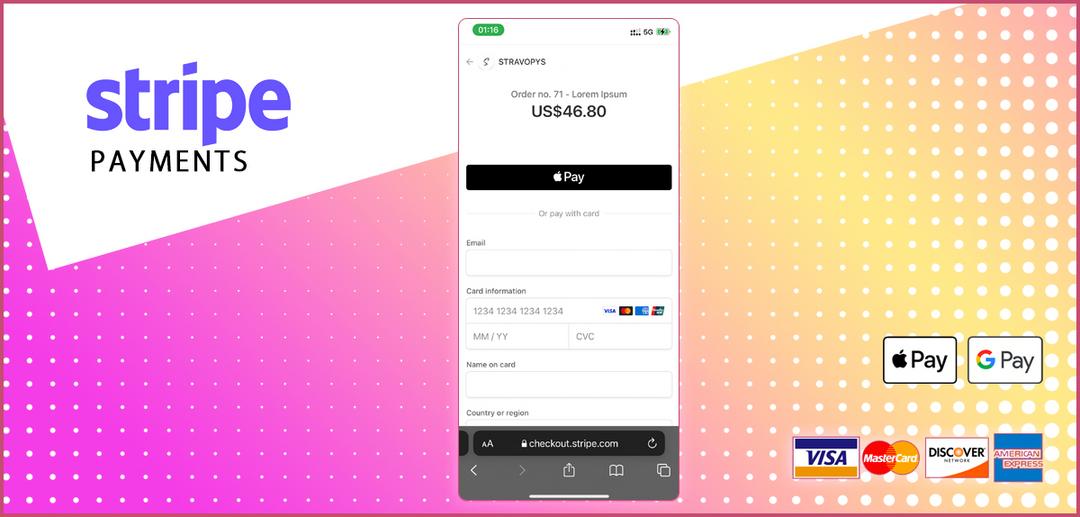
שינוי מנות באמצעות פונקציית "הוספה" בתפריט הדיגיטלי
תנו ללקוחות שלכם לעצב בעצמם את הרכב המנות על ידי בחירת המרכיבים הדרושים באמצעות תפריט דיגיטלי. שינוי מנות מרחיב את ההזדמנויות ומגדיל את המכירות. אתה יכול להשתמש בתכונה זו כדי ליצור הזמנות לפיצה, סלטים, ארוחות בוקר, ארוחות קבועות וכו', כמו גם כלי למכירת פריטים נוספים.
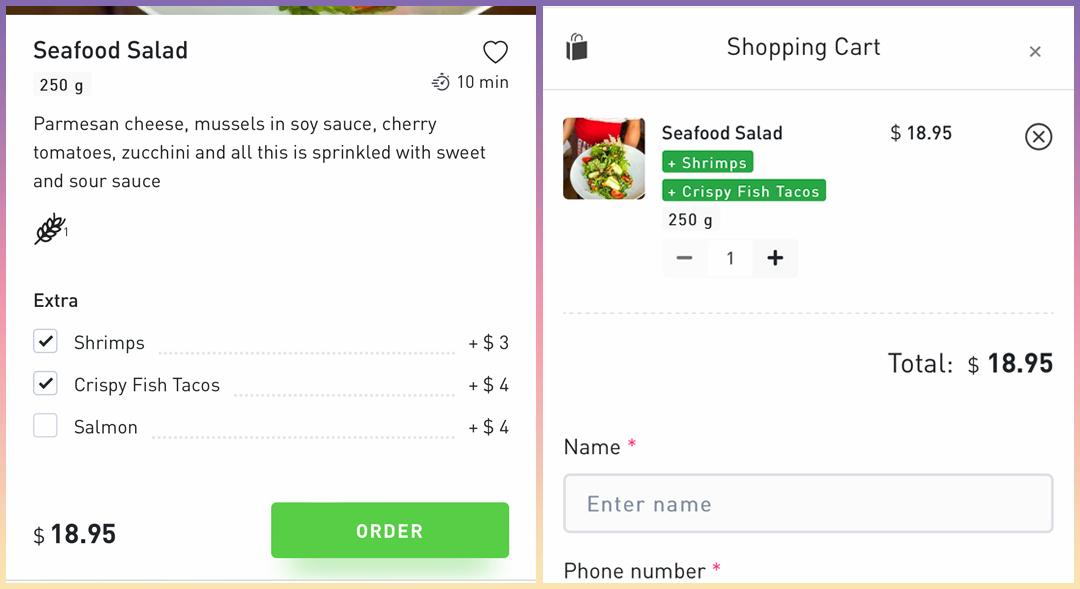
כיצד לבטל פריטי תפריט?
נצל את אפשרות ההשבתה אם ברצונך להסיר זמנית כמה פריטים מהתפריט המקוון. השבתה מאפשרת לך להסתיר בפומבי פריטי תפריט אלקטרוני אך להשאיר אותם בפאנל הניהול. זה יכול להיות שימושי כשהמרכיבים מוצו, או כשהתפריט העונתי נגמר, או כשהקונדיטור בחופשה ואף אחד אחר לא יכול לבשל את הממתקים היחודיים שלו.
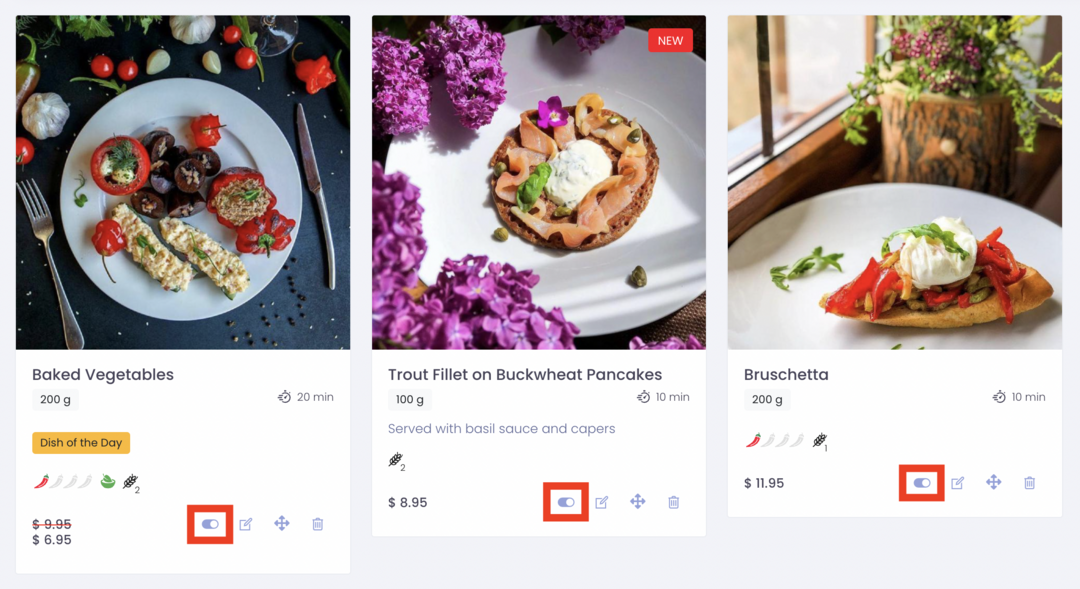
כיצד לציין מספר מחירים/וריאציות עבור פריט אחד?
לפעמים לאותו פריט תפריט יש וריאציות רבות, והווריאציות הללו עשויות להיות שונות במחיר או בתוכן.
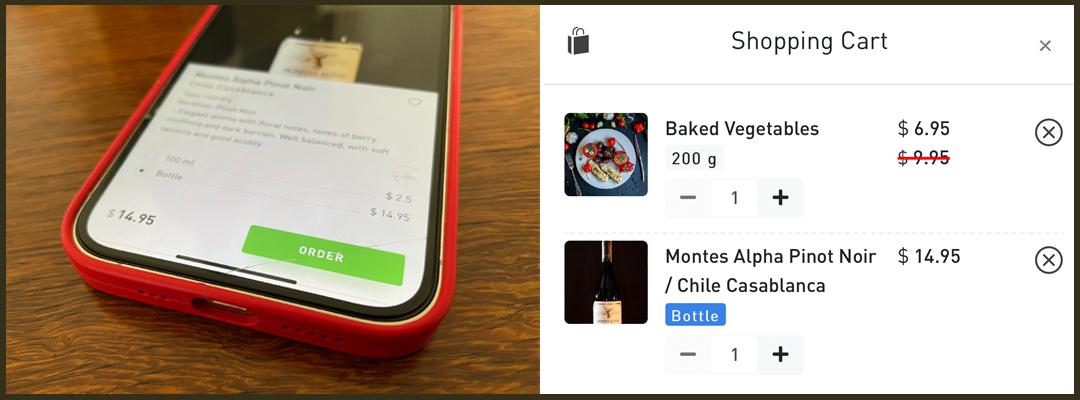
ייבוא תפריט
אתה יכול לחסוך זמן ביצירת תפריט אלקטרוני על ידי הכנת כל מה שאתה צריך בגיליון אלקטרוני של Microsoft Excel.
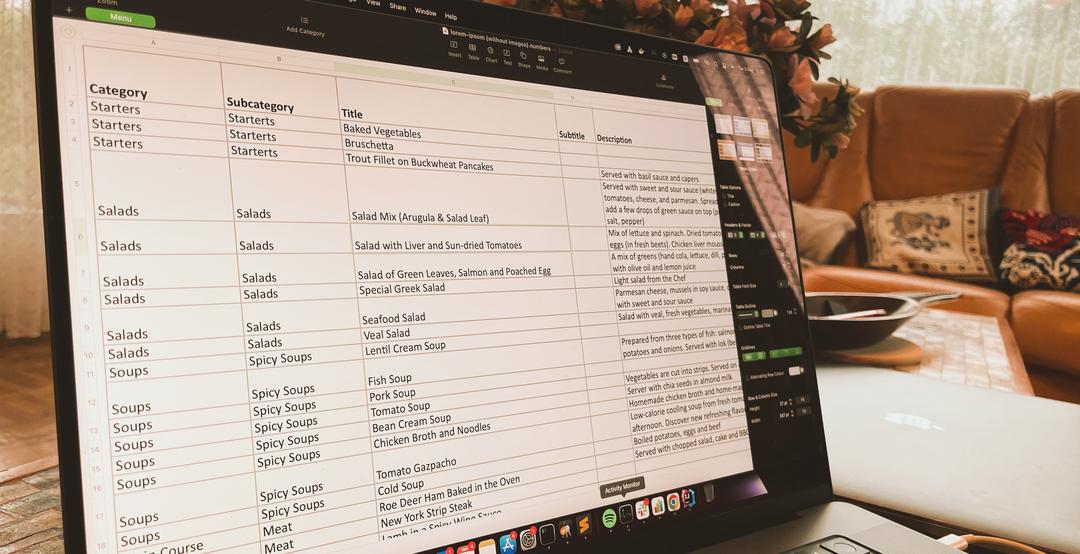
יצירת כותרות תפריט אלקטרוני
הכותרת היא מרכיב חשוב בעיצוב תפריט אלקטרוני. זה יוצר אווירה ומשדר טעם אמנותי. כדי להשיג את התוצאות הטובות ביותר, חשוב להבין את החלקים היצירתיים והטכניים, אילו שיטות משמשות בעיצוב מודרני, ולאילו ניואנסים אתה צריך לשים לב.

חיבור לשירות תשלום Fondy
הוסף נוחות ללקוחות שלך על ידי חיבור תשלום, שבאמצעותו תוכל לקבל תשלומים מקוונים עם כרטיסי ויזה, מאסטרקארד ו-Prostir של כל בנק, דרך ארנקים אלקטרוניים Google Pay ו-Apple Pay, או במזומן דרך מסוף תשלום.
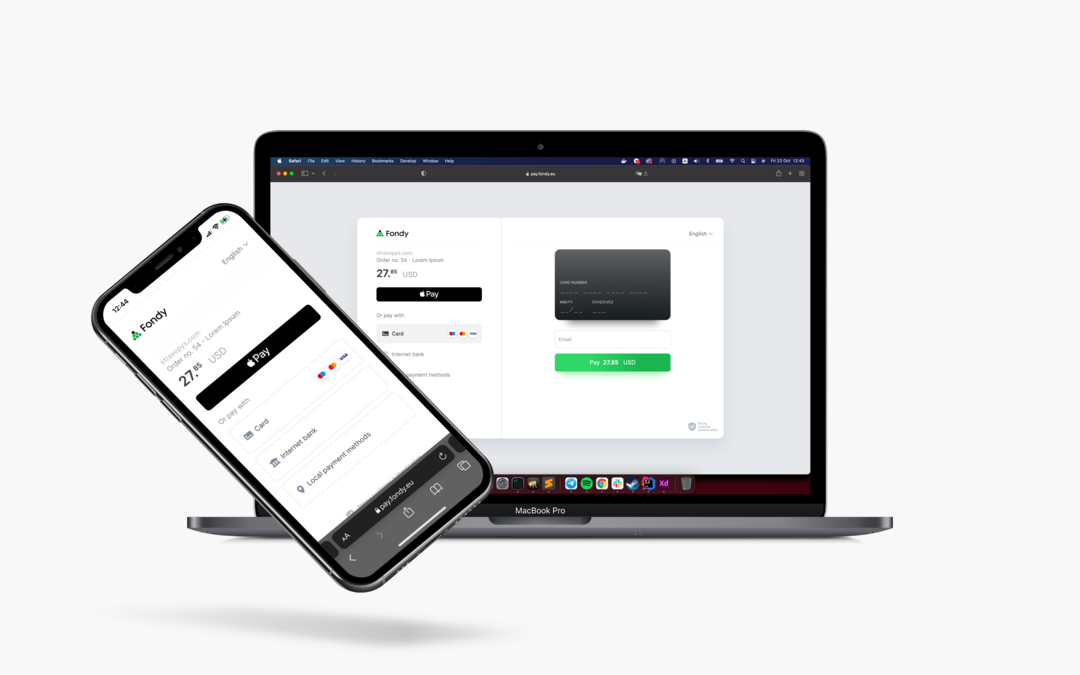
תוכנית תמחור רשת חדשה
יש לנו חדשות טובות לבעלי רשת של מסעדות, בתי מלון, בתי קפה או ברים. ניתן היה לנהל את התפריט האלקטרוני בבת אחת על ידי מספר מפעלים בו זמנית עם תוכנית התמחור השנתית החדשה של "רשת".

שדות מותאמים אישית להזמנות בתפריט דיגיטלי
אתה יכול להתאים אישית את השדות להזמנות בהתאם לצרכים שלך. פונקציה זו תהיה שימושית עבור אלה שהשדות הסטנדרטיים אינם מתאימים עבורם ממספר סיבות. לדוגמה, אם אתה רוצה ליצור תפריט אלקטרוני למלון, שבו אין צורך בכתובת המשלוח, אלא במקום זה אתה רוצה לקבל מספר חדר. או שאתה מקבל הזמנות ישירות במפעל ובמקום הכתובת, אתה רק צריך לציין את מספר השולחן. אולי אינך צריך כלל שדות, שכן המבקרים מבצעים הזמנות ממש ליד חלון התשלום ומספיק לשמוע מהלקוחות רק את מספר ההזמנה.

כיצד למלא מידע על המפעל?
הגדרות גמישות של שירות Stravopys מאפשרות לך לציין את מירב המידע השימושי והדרוש על המפעל שלך להצגתו בתפריט הדיגיטלי למבקרים.
כיצד להגדיר התראות על הזמנות חדשות בדואר ובטלגרם?
בגלל היכולת לקבל הזמנות בשירות Stravopys, זה נעשה אפילו יותר קל לעבוד על משלוח. למד כיצד להגדיר התראות על הזמנות חדשות עבור דואר אלקטרוני ושליחים.
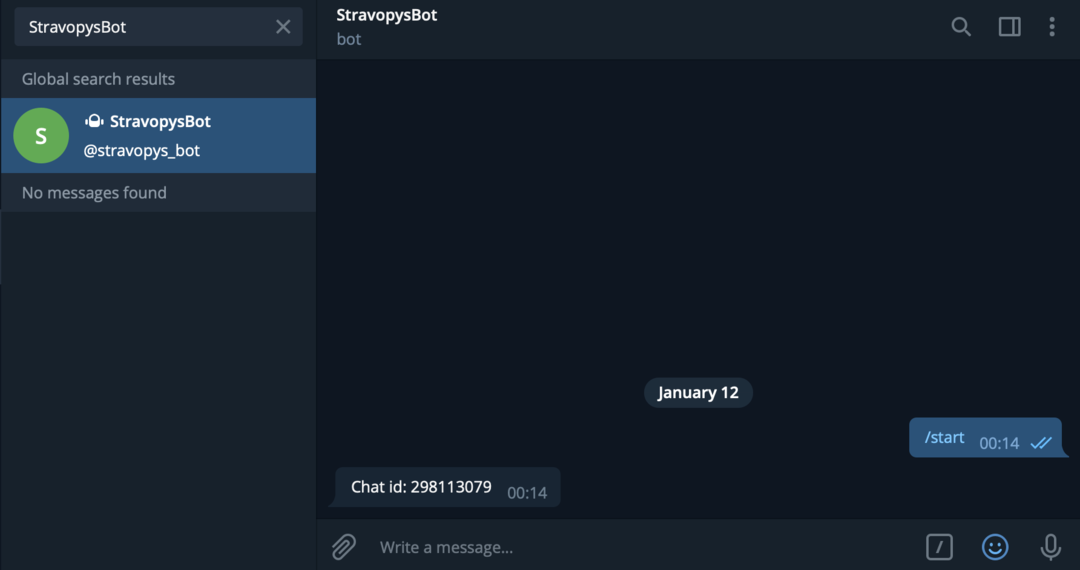
הזמנת אוכל למשלוח - הזדמנויות חדשות מ- Stravopys
Stravopys QR Menu Maker מכיר את הצרכים של מסעדנים ומשתפר עבורכם! תארו לעצמכם שיצרתם תפריט אלקטרוני פעם אחת - תוכלו להפיץ אותו על שולחנות המוסד שלכם באמצעות קודי QR, לשתף קישור אליו ברשתות החברתיות, וגם לקבל הזמנות למשלוח המנות האהובות עליכם מהלקוחות שלכם!
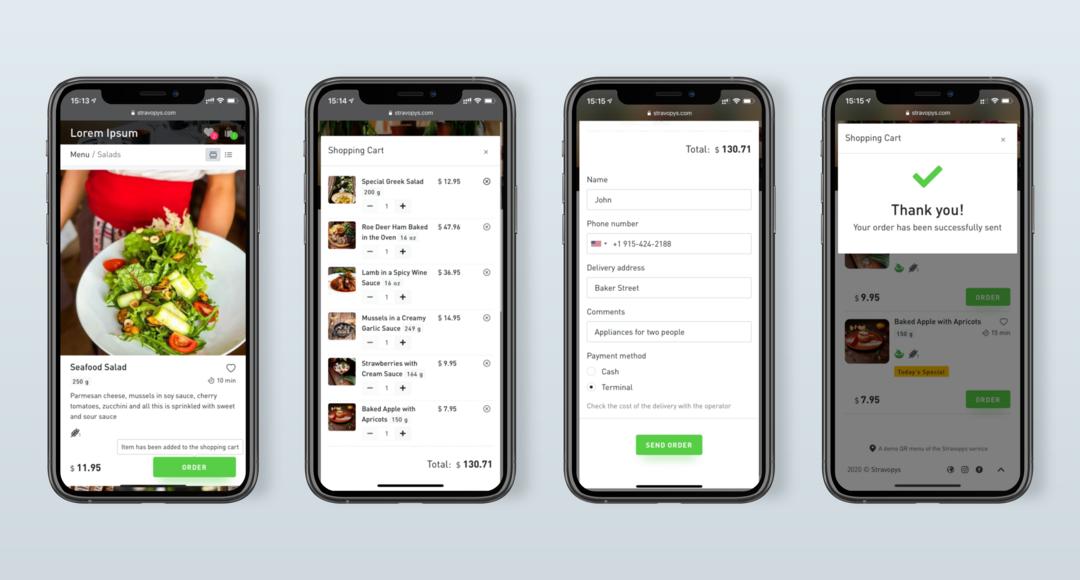
מהו Stravopys ותפריט דיגיטלי ללא מגע באופן כללי?
במציאות החדשה של מגיפת וירוס, מסעדות ובתי קפה חייבים לציית לכללים חדשים. ריחוק חברתי, חומרי חיטוי על השולחנות ומצב מסכה הם לא רק טרנד, אלא הכרח, כי טיפול באורחים הוא הבסיס של עסקי המסעדנות.
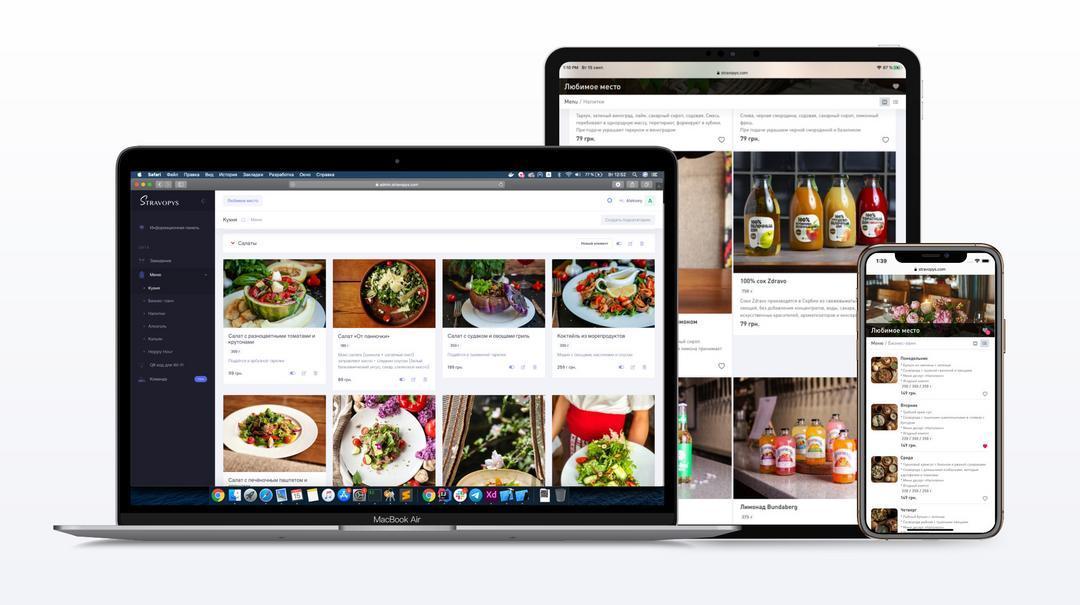
הכירו את "ההצעה המיוחדת"
אנו ממהרים לרצות אותך עם התכונות החדשות של תפריט ה-stravopys ללא מגע, כלומר תוספת של סעיף "מבצע מיוחד". כעת תוכלו ליידע את הלקוחות שלכם בקלות על משהו מיוחד, למשל: מנות היום, מבצעים עונתיים, מוצרים חדשים וכו'. הפונקציונליות של "מבצע מיוחד" זמינה בלשונית נפרדת של כל פריטי התפריט ומאפשרת להתאים אישית את המחיר, השם והתיאור, וכן מאפשרת לפרסם מנה מסוימת, משקה או כל פריט תפריט אחר בעמוד הראשי של הממסד שלך.
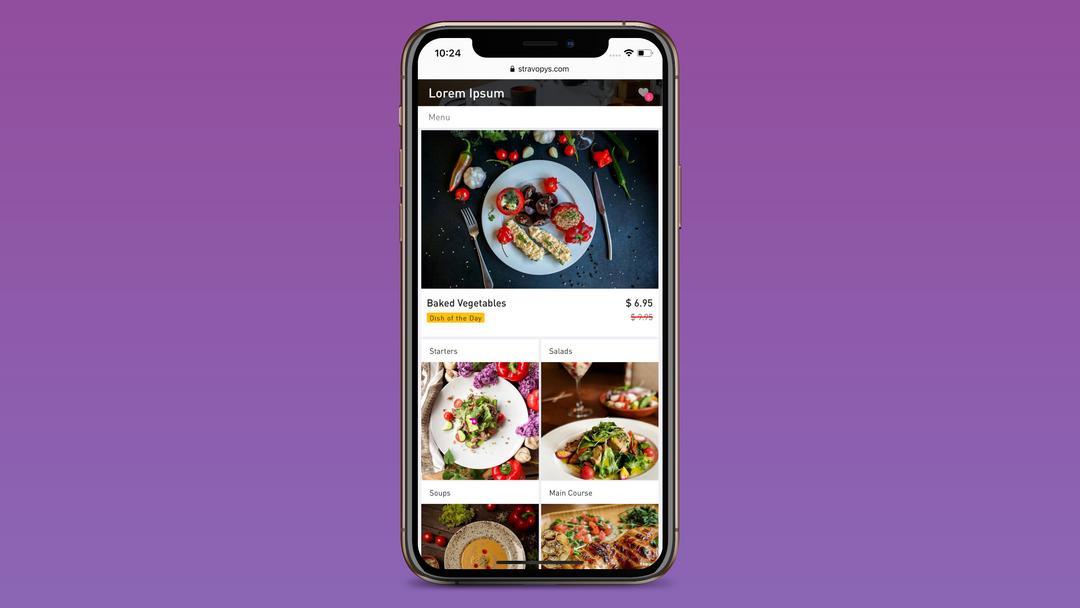
סטטיסטיקה משופרת: צפיות בתפריט לפי שעה ביום
מפת חום של סריקות תפריט זמינה כעת לכולם וללא תשלום. זה מרחיב את הנתונים הסטטיסטיים הקיימים ונראה מובנה יותר.
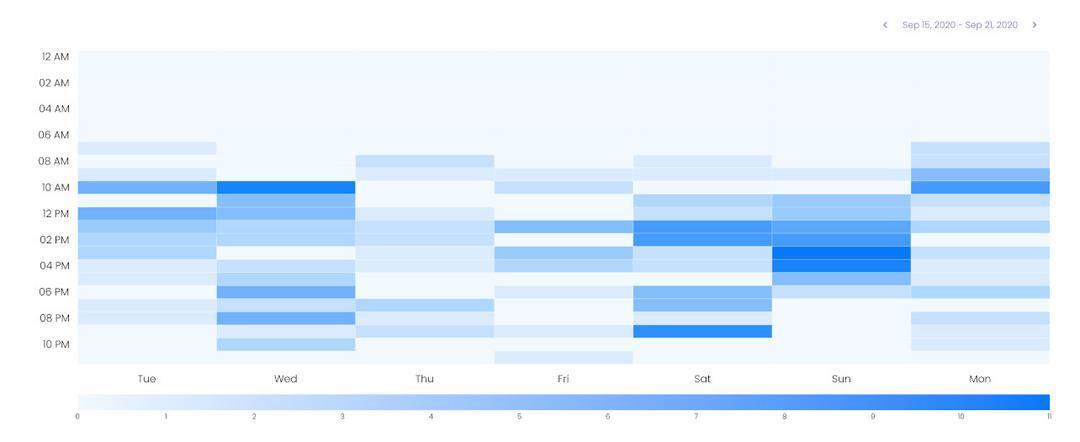
תפריט דיגיטלי ללא מגע - האם זה עתיד או הווה?
טלפונים מודרניים כבר מזמן הפסיקו להיות רק אמצעי לתקשורת קולית. אנו משתמשים בהם לשמיעת מוזיקה, צפייה בתמונות, בנקאות באינטרנט, התקשרות למונית וכו', ובהקשר של מגיפה הם הפכו לתכונה הכרחית לצפייה בתפריט ללא מגע הנגיש באמצעות קוד QR. פעם זה אולי נראה כמו עתיד רחוק, אבל עכשיו זה ההווה. ההווה, שהגיע בפתאומיות וללא הכנה. הרעיון עצמו, שבו הלקוח לוקח את הטלפון, סורק את קוד ה-QR ומסתכל על תפריט יפה ואינפורמטיבי, הוא נהדר, אבל אם מסתכלים על הדברים בצורה מציאותית, לא כל המפעלים הצליחו ליישם את הרעיון הזה בצורה נכונה.